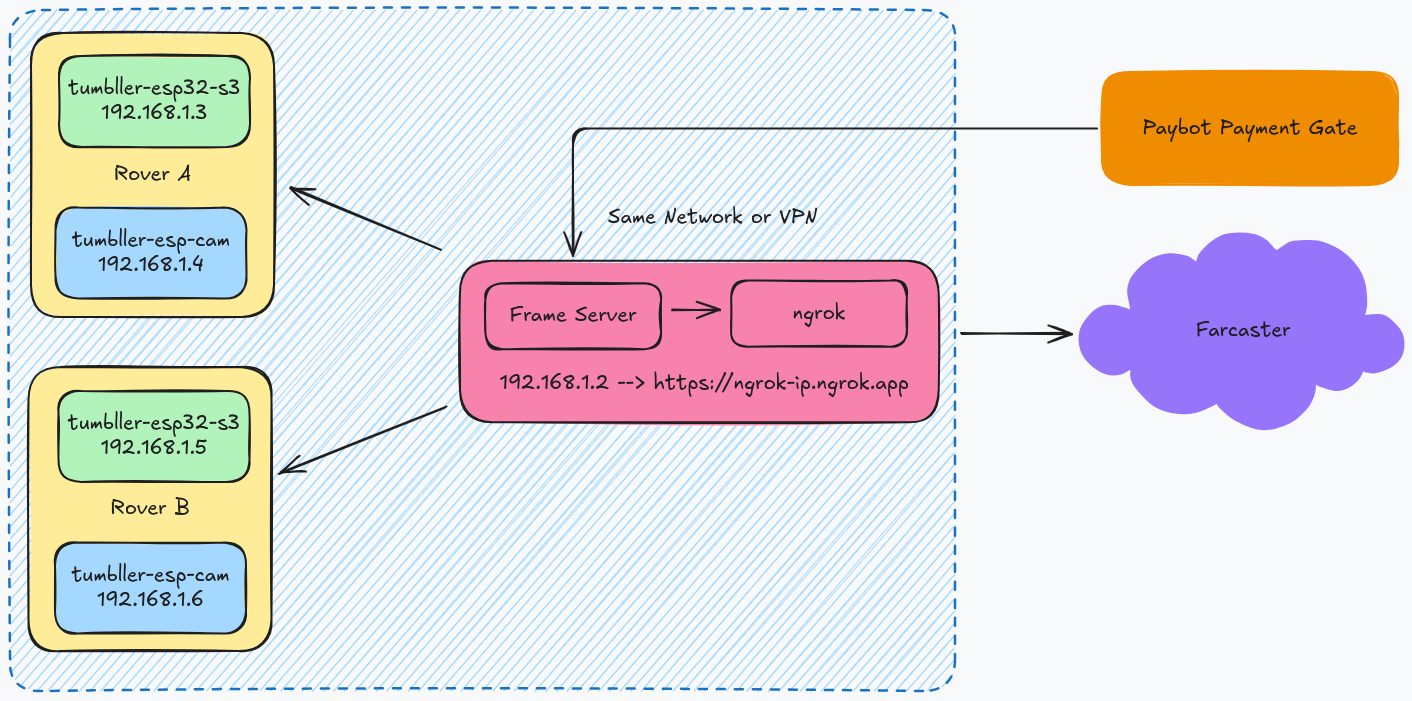Discord Stream Kit Overlay setup for Yak Collective
I have been experimenting with livestreams over the last few months with OBS. Last weekend my friend Nathan and I set up stream kit for our Yak Collective study group. With some neat CSS tricks by Nathan we were able to setup discord steamkit overlay for a nice looking streaming scene. Here is what yesterday’s stream looked like.
The audio still needs some work. But overall I am happy with the scene layout. The CSS added to the discord streamkit chat overlay below
body { background-color: rgba(0, 0, 0, 0); margin: 0px auto; overflow: hidden;}
div[class^='Chat_chatContainer__'] { height: 950px !important; width: auto !important; }
div[class^='Chat_channelName__'] { float: left; width 100%; }
ul[class^='Chat_messages__'] { height: calc(950px - 52px) !important; width: calc(100% - 16px); }
li[class^='Chat_message__'] { max-height: none !important; }
The CSS extends the chat window to the entire scene instead of a small rectangular box in previous distributed systems study group videos. Next step is to update the voice channel overlay CSS and enhance the audio somehow.