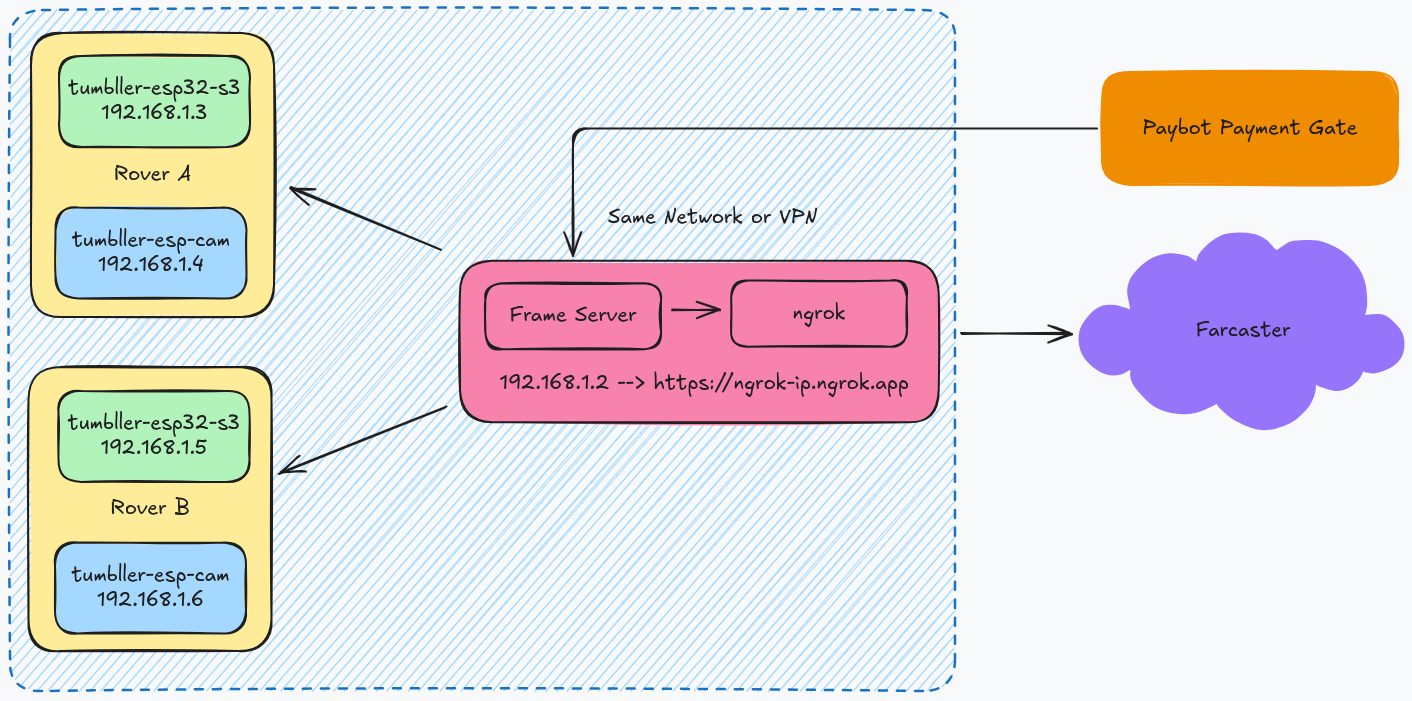Windows Terminal Setup
I have been using windows terminal for some time now and my experience in using it has been enjoyable. Right now the latest builds are available from Microsoft Store. I just installed the version avialable on the store and it seems to be the latest release available on GitHub.
Steps to get the my current setup are just to clone my dotfiles repo on GitHub and copy-paste the content of wintermprofiles.json into the profiles.json file of windows terminal.
Opening the windows terminal settings should open the profiles.json file in the editor associated with json files.
Depending on the version of the Powershell Core used, it maybe required to change the path of the executable for Powershell Core to either 6 or 7 in the profiles.json file. By default it points to version 7.
Finally create a hard link between profiles.json file and json file in the GitHub repo.
$cd Path\To\Microsoft.WindowsTerminal_8wekyb3d8bbwe\LocalState
$mklink /h "profiles.json" "Path\To\dotfiles.git repo\wintermprofiles.json"